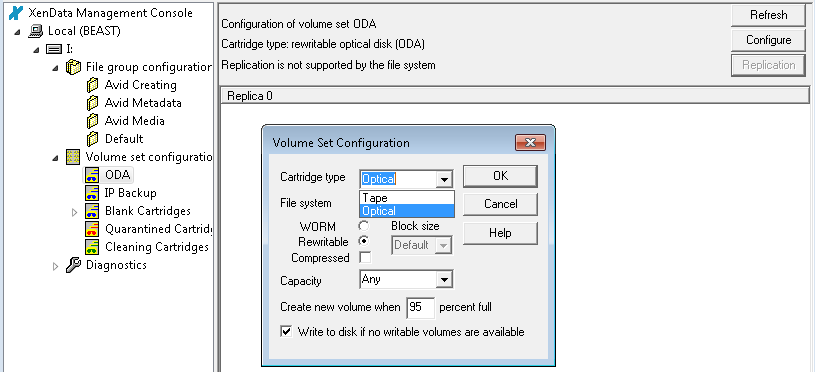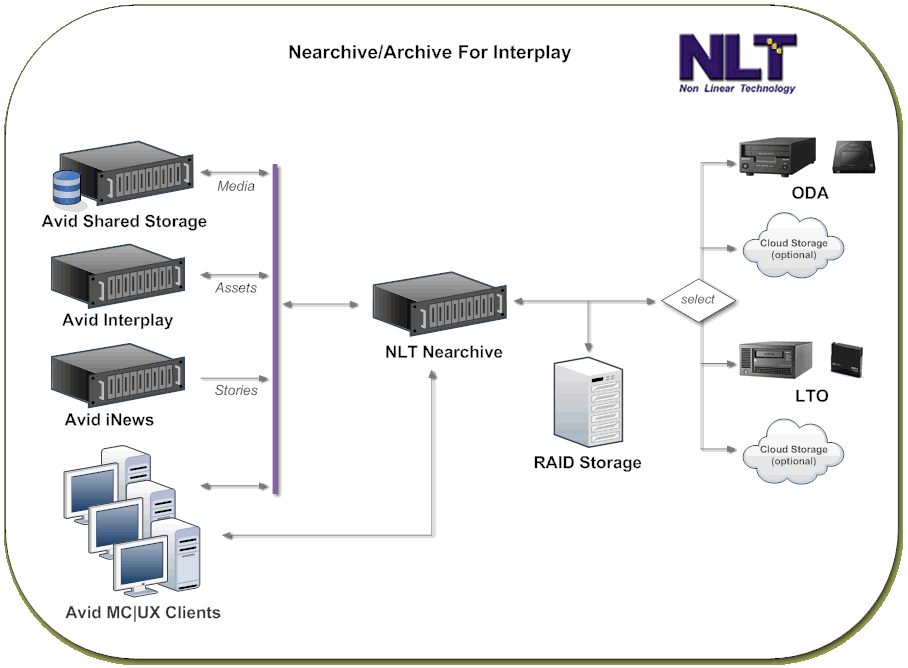Configuring XenData File Group Rules
The Nearchive software writes data from the Interplay ISIS environment to the local NTFS disk-volume that is managed by XenData. XenData copies the folder content to LTO or ODA libraries where physical media is organized into volume-sets.
File Group Rules are designed to instruct XenData software about folders on the disk-volume that get copied to defined volume-sets. These rules are setup manually using the XenData configuration console. See the details of the three file rules that are required to support Interplay Archive. The order of these rules should be as shown below. Right click on the file group rules to change the order moving a rule up or down as required so that the Creating folder file group rule is first. Also note the Creating folder file group rule has the "Save files to archive" unchecked. Xendata software should ignore the Creating folder files as the files are being processed.
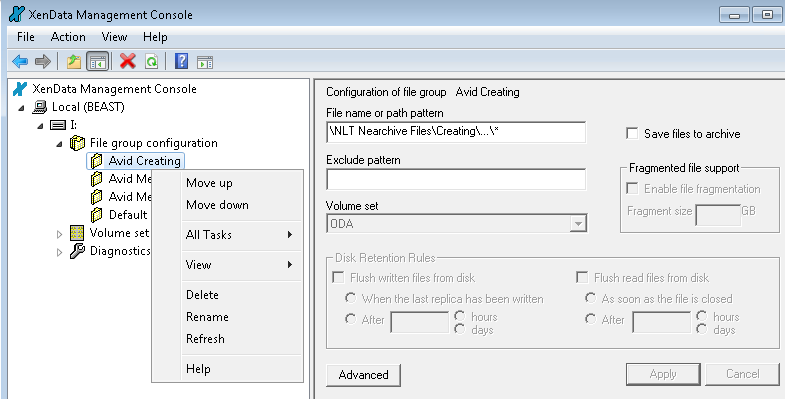
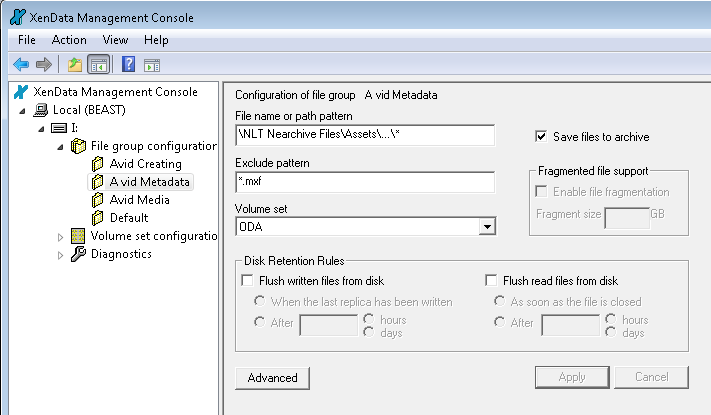
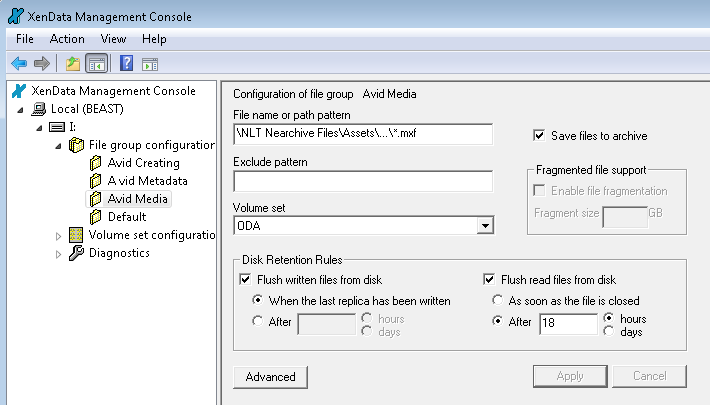
For each rule above click the Advanced button, select: Do not preserve history for deleted files
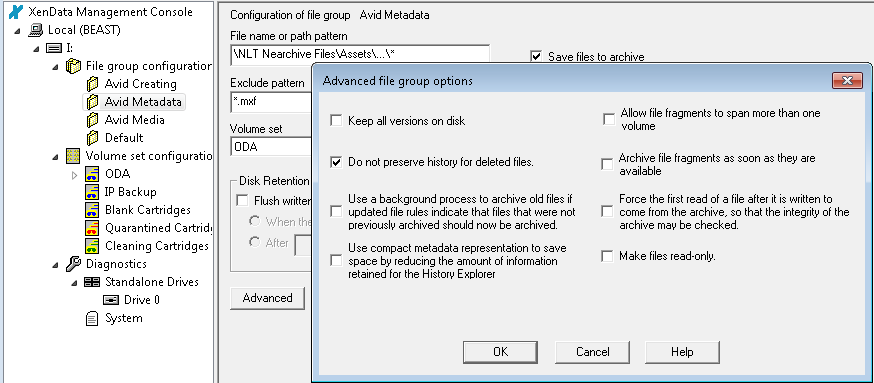
To configure the volume-set - double click the volume-set name then we recommend you enable Write to disk if no writeable volumes are available. Volume-set Replication should also be configured before media is added to the volume-set. Remember to manually add media to a new volume-set by right clicking on the volume-set name and selecting Add Volume, this only needs to be done once to an empty volume-set.